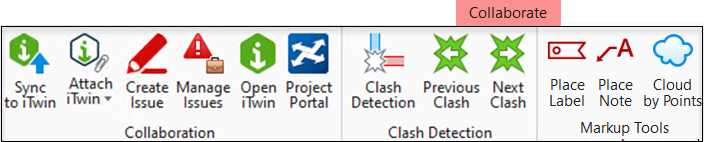|
Note: Available
only when the active DGN is associated with a WorkSet but is not assigned a
Project.
|

|
-
Sync to iTwin
- Used to synchronize changes made in a DGN
to an iTwin on the iModelHub. This tool launches the
iTwin Synchronizer desktop application which is a
cloud-based design collaboration tool.
- The
Differencing dialog displays giving a brief summary of the
components added, deleted or modified and prompts you for comments to accompany
the update. A progress dialog displays whether the operation is successful or
not.
Note: Enabled
only when the active DGN is associated with a WorkSet and a Connected Project.
|

|
- Attach
iTwin
- Used to attach an iModel as a reference in
a DGN.
Note: Enabled
only when the active DGN is associated with a WorkSet and a Connected Project.
|

|
- Create
Issue
- Used to create and manage punch list
items. A punch list item is an issue associated with an item documented using
OpenPlant Modeler
CONNECT Edition.
Note: Enabled
only when the active DGN is associated with a WorkSet and a Connected Project.
|

|
-
Manage Issues
- Used to view and manage punch list items.
A punch list item is an issue associated with an item documented using
OpenPlant Modeler
CONNECT Edition or Bentley Navigator CONNECT Edition (desktop or mobile).
|

|
-
Open iTwin
- Opens the iTwin in the iModelHub.
Note: Enabled
only when the active DGN is associated with a WorkSet and a Connected Project.
|

|
- Project Portal
- Opens the Projects page on the Connect
Portal.
Note: Enabled
only when the active DGN is associated with a WorkSet and a Connected Project.
|